Reward Split & Token Allocation
Understanding the difference between Reward Splits vs. Token Allocations
Section titled “Understanding the difference between Reward Splits vs. Token Allocations”When deploying a DAO with Nouns Builder, there are two distinct settings that govern how funds and tokens are distributed. These are often confused but are technically and operationally separate.
This guide explains the key differences between protocol-level auction reward splits and configurable token allocations, and provides instructions for withdrawing funds from the Rewards contract.
1. Auction Rewards (Protocol-Level Split)
Section titled “1. Auction Rewards (Protocol-Level Split)”When a DAO is deployed, a fixed portion of auction proceeds is routed to a designated Rewards Recipient. This address is set at deployment and cannot be changed later. It is part of the protocol logic.
These rewards accumulate in the Builder Protocol Rewards contract and must be claimed manually.
Claiming Protocol Rewards
Section titled “Claiming Protocol Rewards”To withdraw funds:
- Go to the Rewards Contract on BaseScan
- Connect your wallet via “Connect to Web3”
- Navigate to the
Write Contracttab - Use function
#5 withdrawFor(address recipient, uint256 amount) - For
recipient, input the DAO’s reward address (typically your treasury or multisig)- Example only:
0x894F30da29216516b5aE85207dED77038C107f22(used by nouns.build — do not use this for your DAO)
- Example only:
- For
amount, input0— this will sweep the full balance owed.
2. Token Allocations (Configurable)
Section titled “2. Token Allocations (Configurable)”Token Allocations allow a DAO to automatically allocate a percentage of newly minted NFTs to one or more addresses. This setting can be configured or updated via the Admin tab in the app UI.
These allocations are not related to the ETH collected from auctions. Instead, they govern who receives minted NFTs and in what proportion.
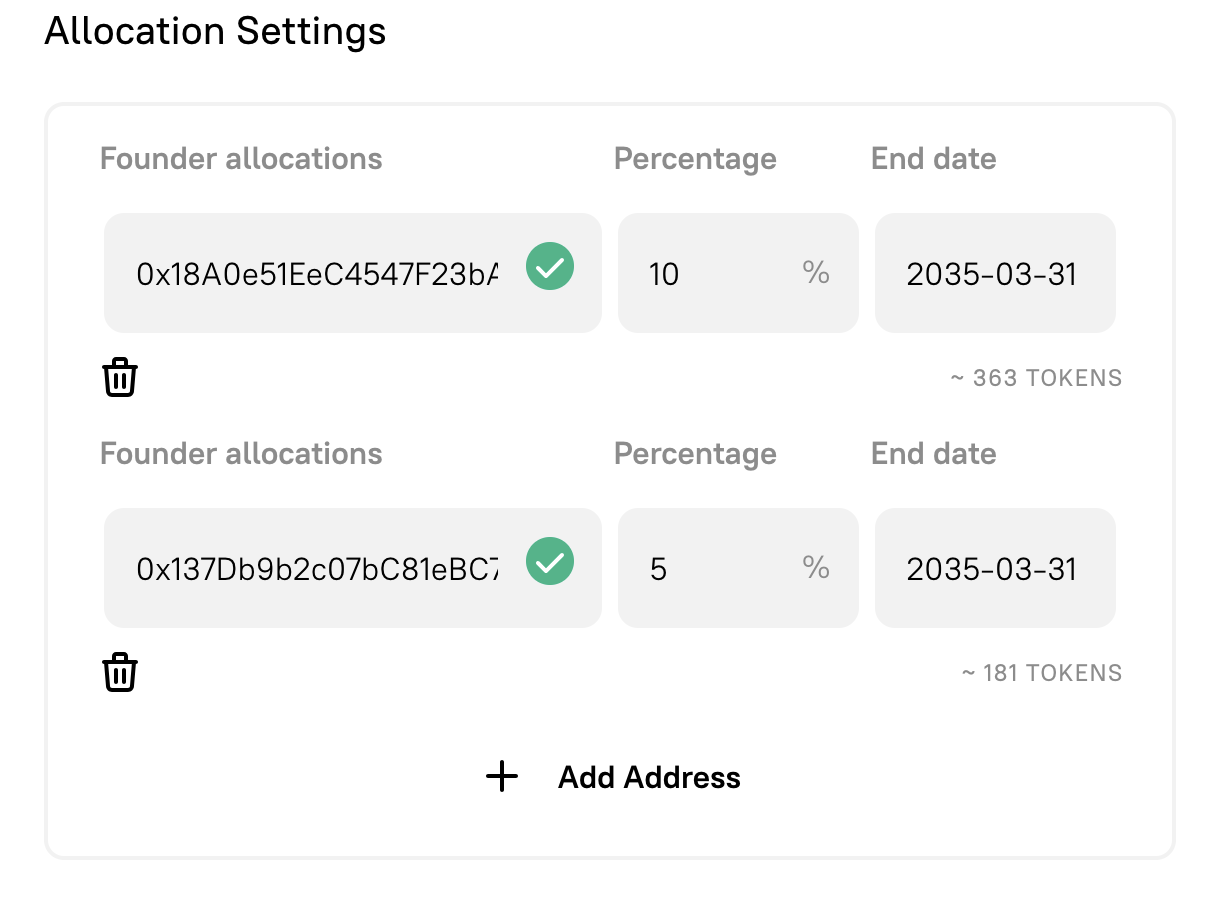
Common Use Cases
Section titled “Common Use Cases”- Allocating tokens to contributors
- Reserving a percentage for community treasury
- Routing mints to sub-DAOs or partnerships
Summary
Section titled “Summary”| Feature | Auction Rewards | Token Allocations |
|---|---|---|
| Funds or Tokens? | ETH from auction proceeds | ERC-721 NFTs |
| Configurable? | No (hardcoded at DAO deployment) | Yes (configurable via UI) |
| Purpose | Sends ETH to reward address | Sends NFTs to allocation addresses |
| Where to Manage | BaseScan Contract UI | Admin tab in nouns.build UI |