Getting Started / Onboarding
This section is designed to help you begin your journey with Builder DAO and the Nouns Builder ecosystem. Whether you’re a new community member, a developer, or a community manager, you’ll find clear instructions and guidance to help you get started confidently.
🧑💻 For New DAO Members
Section titled “🧑💻 For New DAO Members”Setting Up a Wallet and Joining a DAO
Section titled “Setting Up a Wallet and Joining a DAO”To participate in a Builder DAO, you’ll need an Ethereum-compatible wallet such as MetaMask, Rainbow, or Coinbase Wallet.
Steps to set up:
- Download and install your preferred wallet.
- Create a new wallet and back up your seed phrase securely.
- Connect your wallet to nouns.build.
- Browse and join a DAO by participating in an auction or acquiring a governance token.
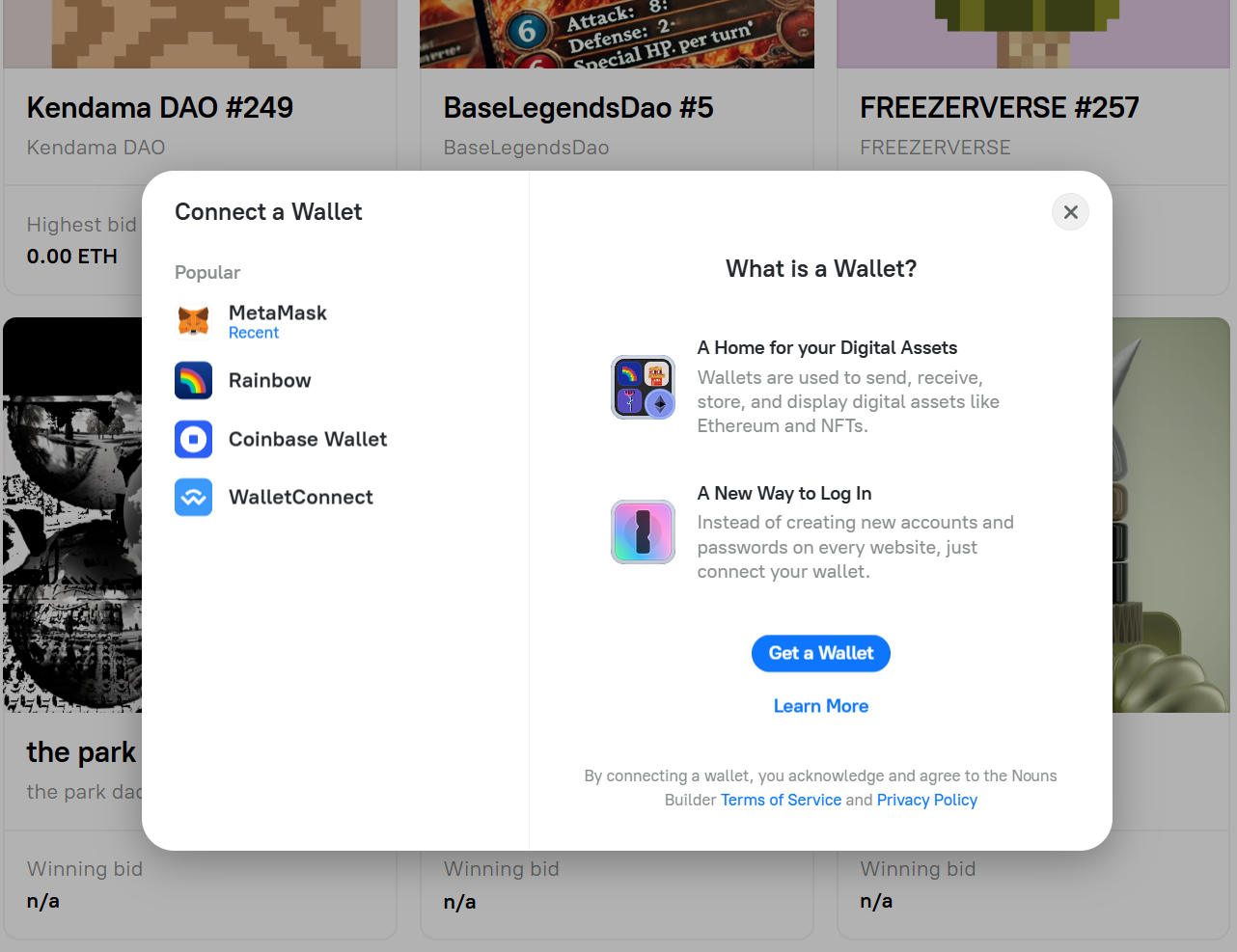
Introduction to Builder DAOs and Auctions
Section titled “Introduction to Builder DAOs and Auctions”Each Builder DAO operates using a recurring token auction. This auction system replaces traditional token launches and distributes voting power transparently over time.
Key concepts:
- Token Auction: New DAO tokens are auctioned one at a time, usually every 24 hours.
- Auction Winner: The highest bidder receives the governance token.
- Treasury: Funds from auctions go to the DAO treasury to fund community initiatives.
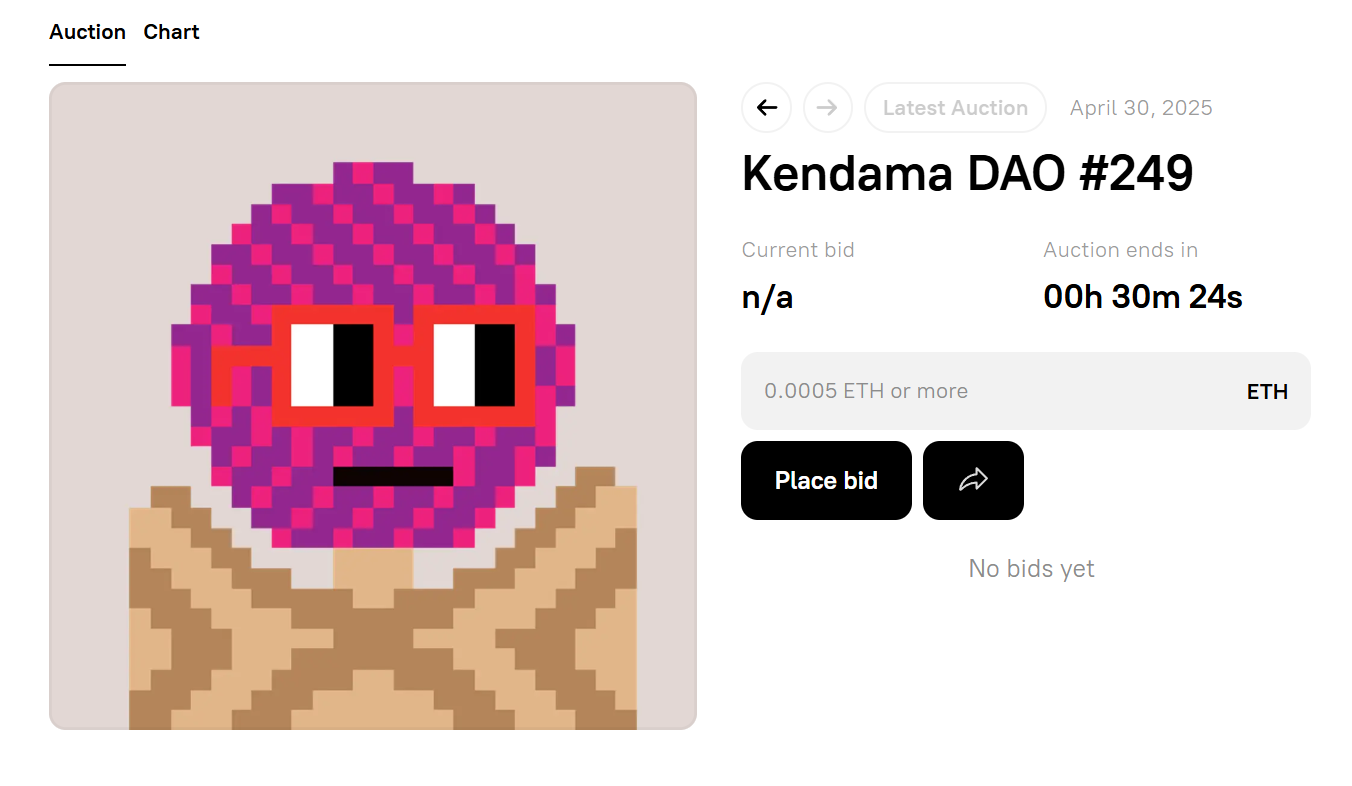
How to Participate in Governance
Section titled “How to Participate in Governance”Governance is the core mechanism that allows DAO members to propose and vote on decisions.
How it works:
- Propose: Members with proposal rights can create a proposal.
- Vote: Token holders vote FOR or AGAINST the proposal.
- Execute: If quorum and majority are reached, the proposal is executed onchain.
To get involved:
- Join DAO discussions (Discord, Warpcast, etc.)
- Review active proposals on nouns.build
- Vote using your wallet when governance periods are open
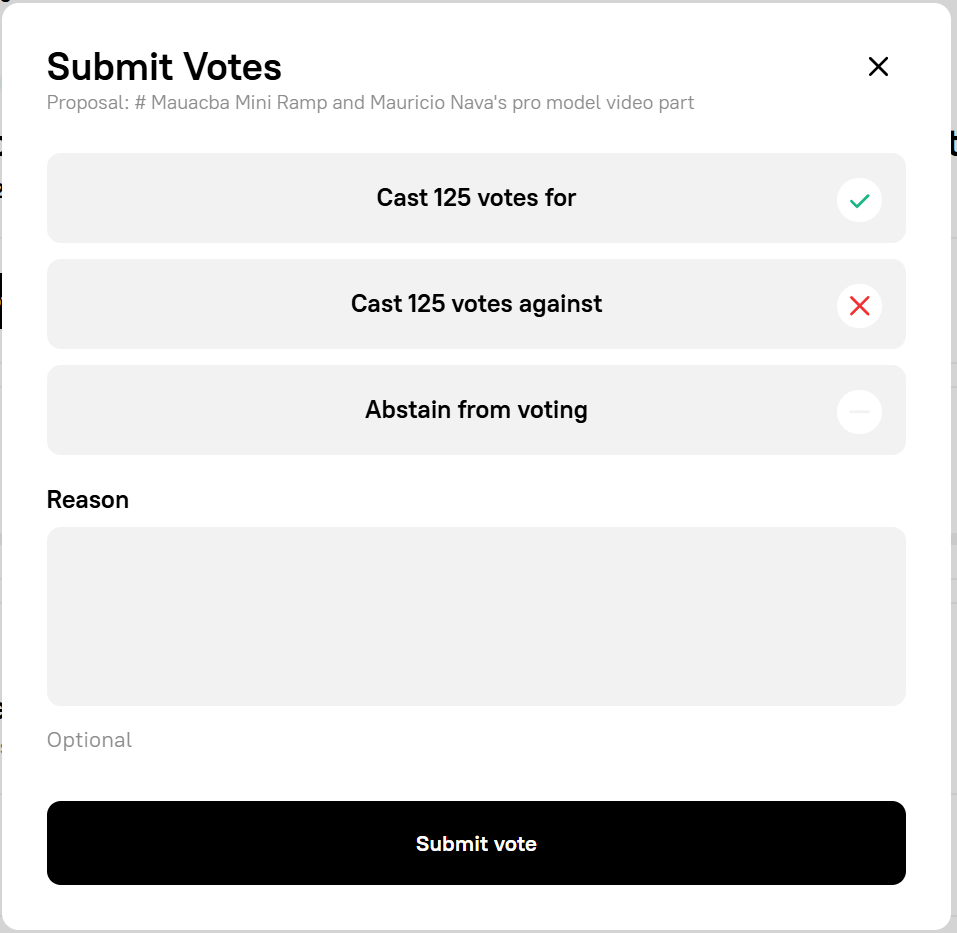
🧑💻 For Developers
Section titled “🧑💻 For Developers”Quickstart: Deploying via nouns.build
Section titled “Quickstart: Deploying via nouns.build”The easiest way to launch a DAO is directly through the nouns.build interface.
Steps:
- Go to nouns.build.
- Click Launch a DAO.
- Fill in your DAO’s name, auction settings, governance rules, and artwork.
- Deploy contracts with your connected wallet.
Within minutes, your DAO will be live and ready to auction its first token.
Testnet vs Mainnet: What You Need to Know
Section titled “Testnet vs Mainnet: What You Need to Know”Before launching your DAO on mainnet, it’s a good idea to test your setup on testnet (e.g., Optimism Sepolia).
Testnet benefits:
- No real funds required
- Safe environment to test settings and DAO logic
- Helps ensure your deployment will work as expected
How to switch networks:
- Configure your wallet for the appropriate testnet.
- Use test ETH from a faucet.
- Deploy and test your DAO using nouns.build or locally.
🧑🎤 For Community Managers
Section titled “🧑🎤 For Community Managers”DAO Tooling Overview
Section titled “DAO Tooling Overview”Community managers often act as glue within a DAO. They coordinate contributors, organize calls, moderate communication, and ensure proposal momentum.
Recommended tools:
- Discord – for asynchronous conversation and community chat
- Farcaster / Warpcast – for social broadcasting and engagement
- Notion / HackMD / Google Docs – for drafting proposals, docs, and updates
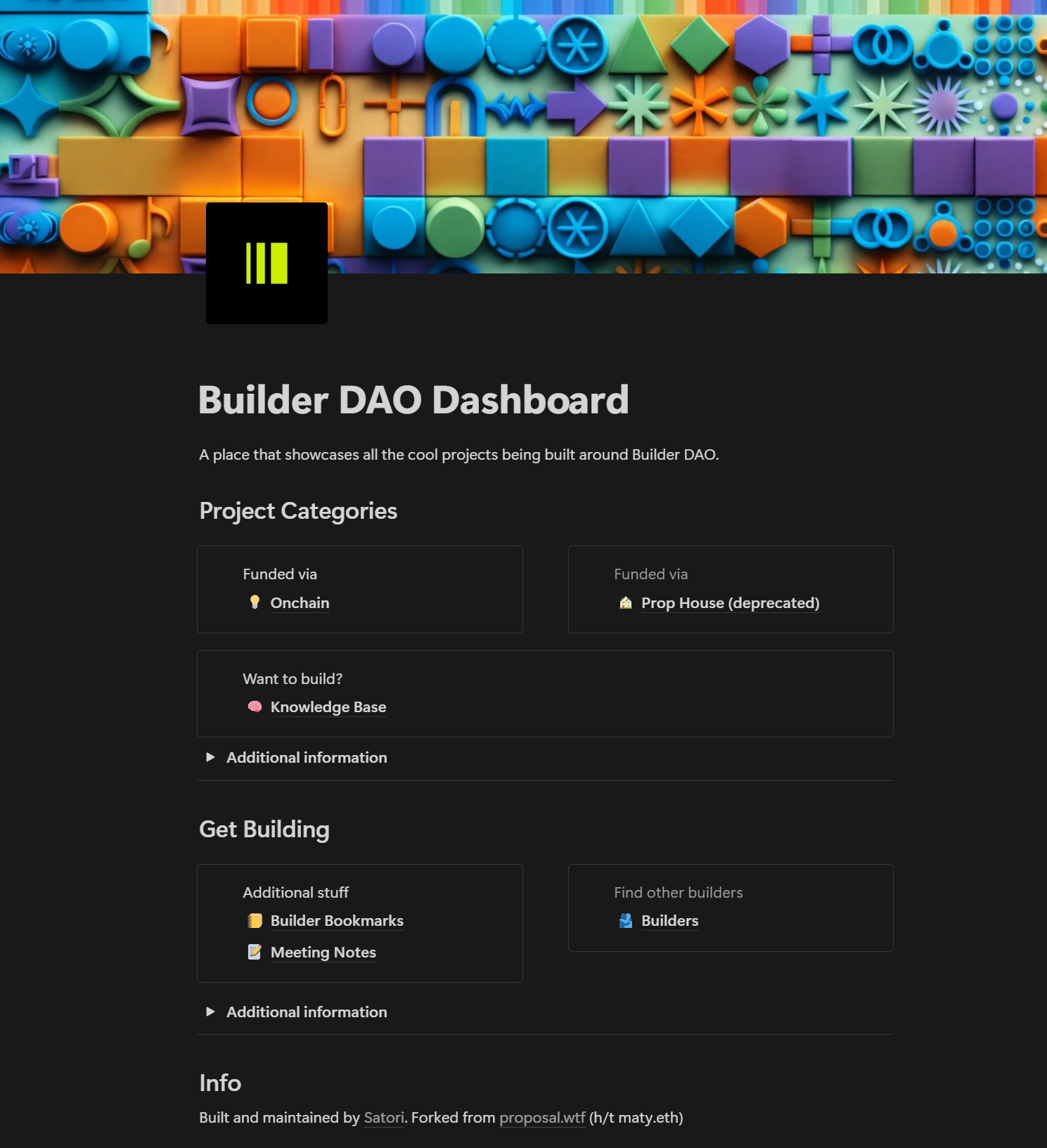
Using Discord, Warpcast, and Twitter for Coordination
Section titled “Using Discord, Warpcast, and Twitter for Coordination”Discord:
- Create dedicated channels for governance, auctions, proposals, and casual chat
- Assign roles (e.g. voters, admins, mods)
Warpcast:
- Announce new auctions and proposals via Farcaster channels
- Enable reactions and comments to gather feedback
Twitter/X:
- Share major milestones and community wins
- Reach audiences outside the onchain space
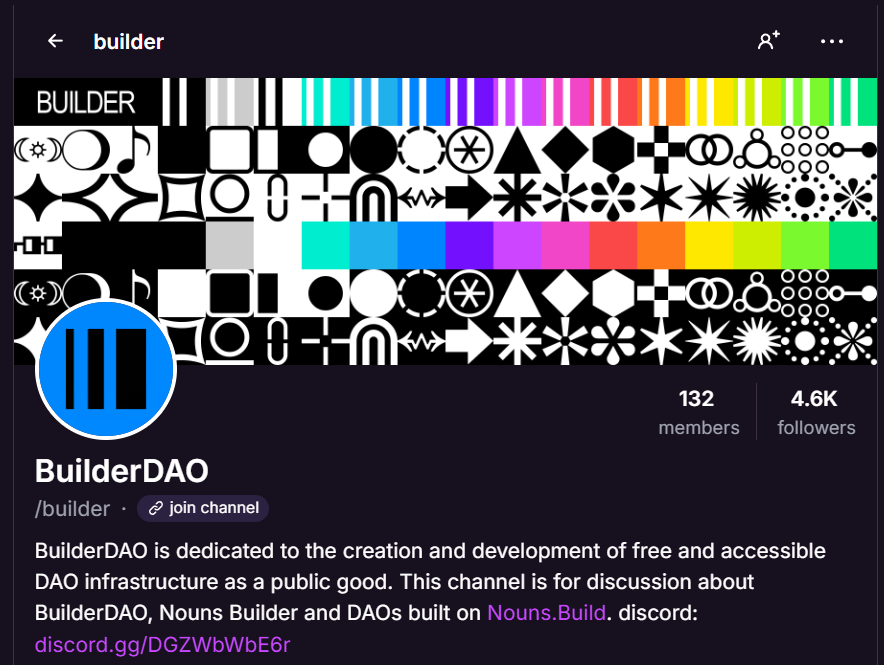
Managing Proposals and Community Updates
Section titled “Managing Proposals and Community Updates”Community managers play a key role in:
- Ensuring proposals are well-formatted and properly timed
- Hosting proposal discussion calls
- Posting clear summaries and updates after votes
Pro tip: Use a recurring governance digest or update thread to keep your community in the loop.