How to Post a Propdate
Overview
Section titled “Overview”In addition to creating milestone-based escrow proposals and requesting the release of milestones, users and DAO members can now post updates, so‑called Propdates, directly within the proposal feed. These updates use the Ethereum Attestation Service (EAS) to record comments and updates on-chain in a secure and verifiable way. A brief demo of the functionality can be found here.
Users can access the Propdate functionality by navigating to the DAO’s Activity section, selecting a proposal, and scrolling down.
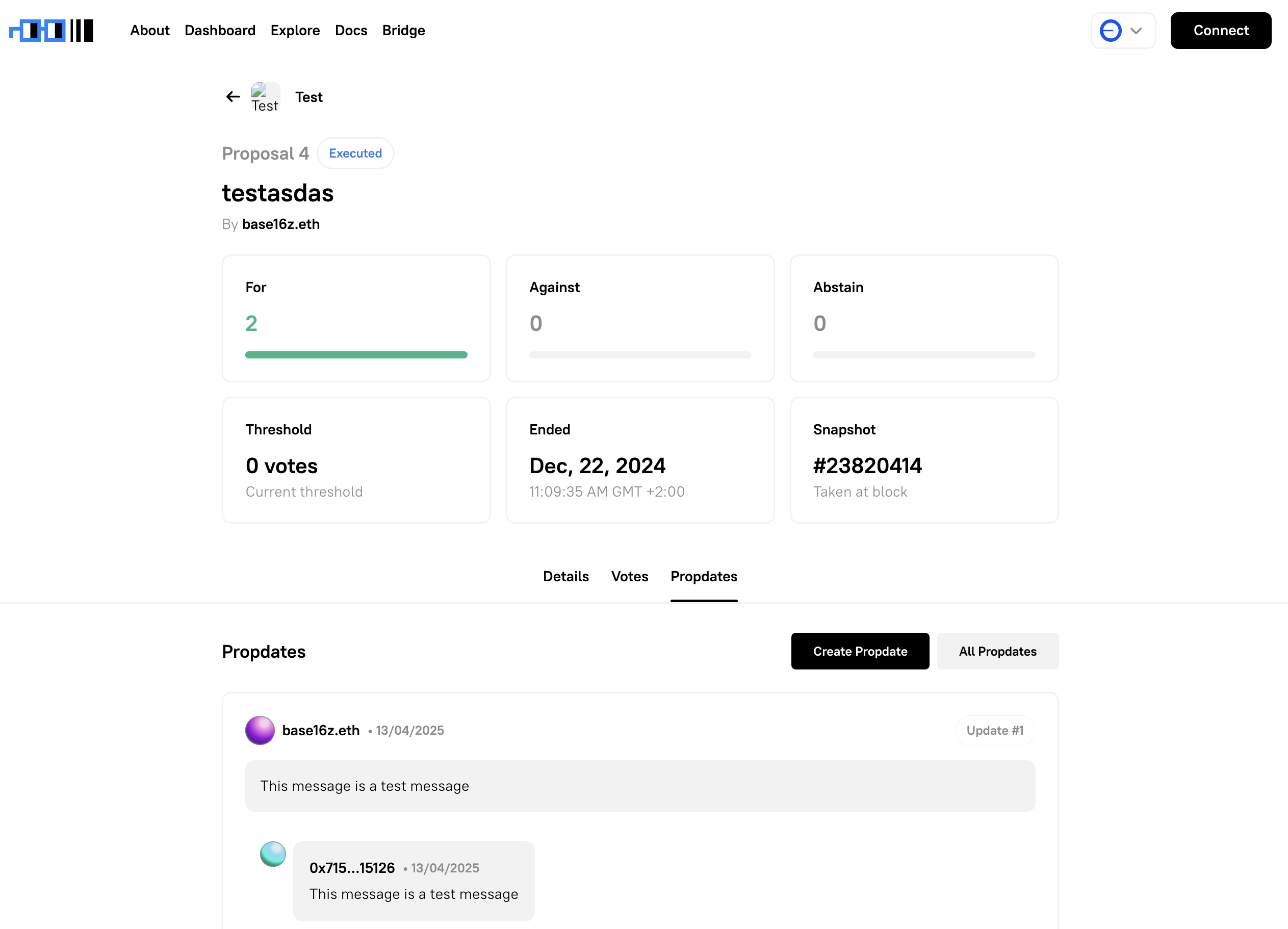
Viewing Propdate
Section titled “Viewing Propdate”Propdates and comments by DAO members are shown by default, but non-member updates can be viewed by selecting All Propdates.
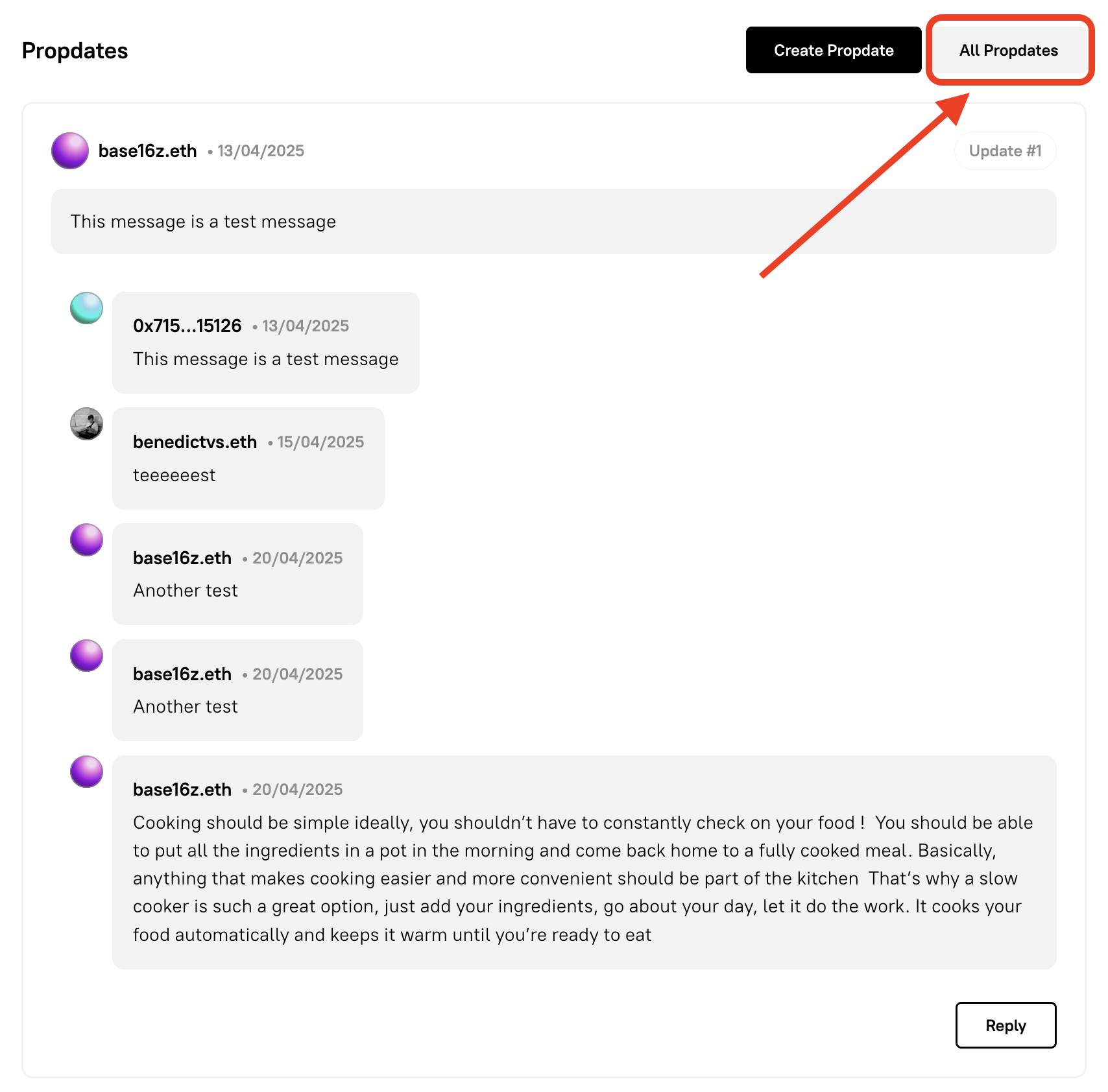
How It Works
Section titled “How It Works”Each update or release request is stored as an on-chain attestation using EAS, read more at the Attestations Reference. Propdates you post will appear in the “Propdates” feed under the proposal.
By selecting Post Propdate users and DAO members can comment on proposals before, during, and after voting ended to:
- Add public updates
- Track progress across milestones
- Reply to comments and updates
Submitting an Update
Section titled “Submitting an Update”- Open the Proposal Page.
- Click
Create Propdateunder the Propdates section. - Type your message.
- Click
Post Propdateand sign the transaction in your wallet. - Wait for the propdate to be posted on chain.
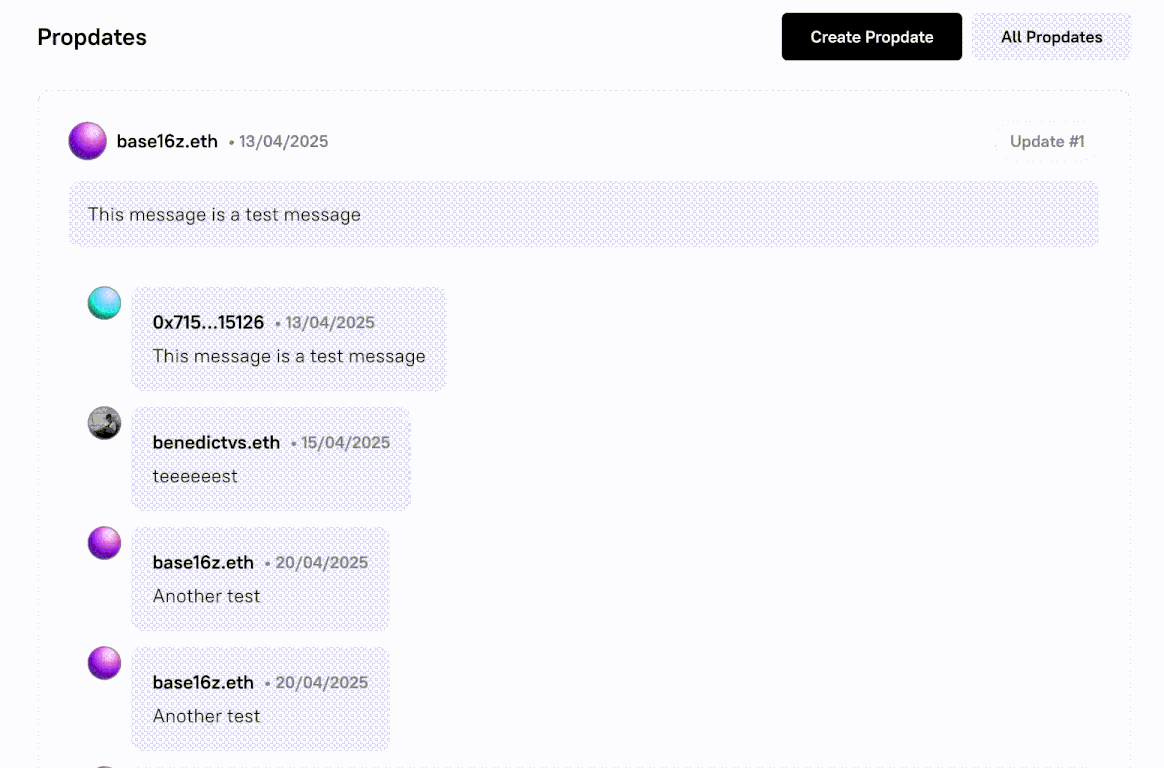
Alternatively, you can also respond to Propdates by using the Reply functionality.
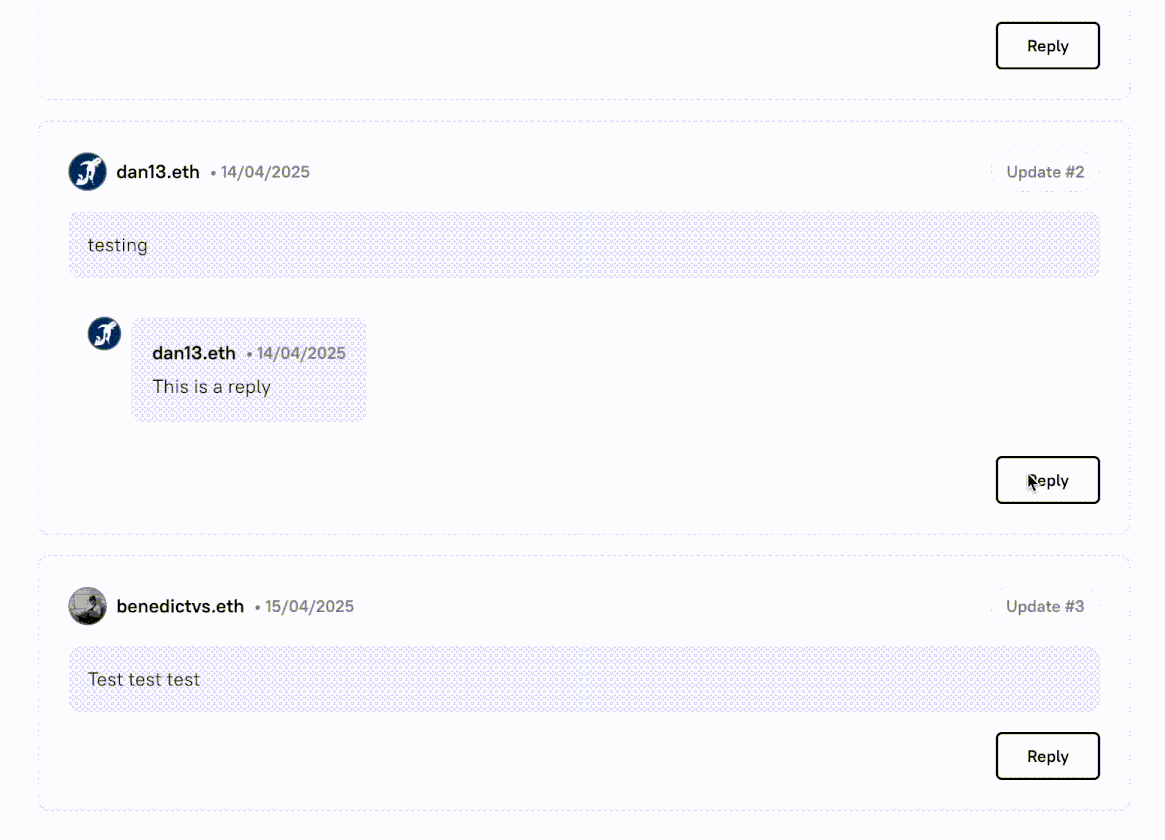
Using Propdates will create an EAS attestation on-chain that is tied to the selected proposal, and your wallet address or ENS will be associated with the content.
Recent Additions
Section titled “Recent Additions”- You can now select a milestone for making a propdate on a specific milestone.
- Propdates now support markdown.