Image Configuration
Configuring the NFTs Images
Every time an auction is started a new NFT image is randomly generated. These properties are first set when the DAO is created by providing a folder of artwork layers. Note, that the properties for the DAO NFTs are stored in a single folder on IPFS and then randomly generated using the image properties.
Check out the Example Artwork Toolkit to learn more about formatting the art for the DAO NFTs.
Image Requirements
- Maximum of 500 files
- PNG and SVG are the only supported file types
- 600px x 600px minimum for PNGs and 32px minimum for SVGs
- Images must be square
Properties vs Items
Properties:Categories of different traits for the DAO NFTsItems:Distinct images that make up a property
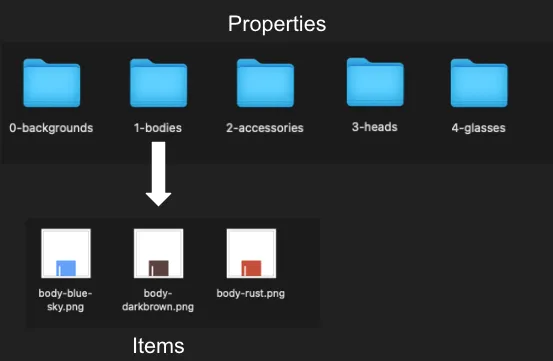
Seed Generation
The seed is used to create a random combination of properties for the DAO NFTs.
It is generated in the Metadata Render Contract by calling _generateSeed with the current tokenId and salting the hash with block data.
function _generateSeed(uint256 _tokenId) private view returns (uint256) { return uint256(keccak256(abi.encode(_tokenId, blockhash(block.number), block.coinbase, block.timestamp)));}Adding Properties
Once the properties have been uploaded to IPFS they then need to be added to the metadata render by calling addProperties.
/// @notice Adds properties and/or items to be pseudo-randomly chosen from during token minting/// @param _names The names of the properties to add/// @param _items The items to add to each property/// @param _ipfsGroup The IPFS base URI and extensionfunction addProperties( string[] calldata _names, ItemParam[] calldata _items, IPFSGroup calldata _ipfsGroup) external onlyOwner